What makes a good class blog?
Class dojo
Classroom dojo is a free classroom resource to connect teachers, students and parents. The Teacher creates their classroom dojo and sends the students and their parents a code to join. It is a private site so they will need the code to access it. The teacher has the ability to make posts and monitor who is logging onto the app, both parents and students. It is a fantastic way for parents and teachers to stay in touch, by the teacher posting notices and announcements or private messaging. Parents are able to view their kids’ posts and projects to observe their progress. I would say that the best part of the app is in the beginning when kids get to customize a fun avatar as a fun engaging activity.
Google sites
Google sites is a website used for building public or private websites that automatically saves to your google drive. Teachers can use it to remind parents of upcoming activities by posting announcements and forms. It is also awesome for posting resources for the students to access from home. This site has some cool features such as a section to set up polls for the students to answer. Another cool feature is the real time editing teachers can do as a pair when they share the site with one another.
Jotform
Jotform is an app you can download for your phone or access the internet through your computer. On this app, you can make surveys and polls for the students to access in the classroom. You can also use it to make forms, which present as printable pdfs for parents at home. It includes a simple and effortless way to save, by having a button that emails the work to you. As a teacher, you can link your professional social media accounts for parents. A large positive attribute of this app is that it runs as public or private depending on your preferences. This app is public so it is important not to post any of your own or students’ personal information.
Seesaw
Seesaw is a website designed to keep teachers and their student’s parents informed on what is going on in the classroom. This site is fully private, meaning parents need a code to access it and it is not seen by the public. It is free and easy to navigate, making it simple to post announcements for parents. A cool feature of this app is that teachers can add a second teacher to the site. This would be ideal for a co-teaching situation.
Using tech to make the classroom more inclusive! 
Virtual classrooms
Virtual classrooms include real-time meetings like zoom and teams, but it also includes interactive websites like bright space and google classrooms. The beauty of these classrooms is that they are always accessible. It gives the students an alternate mode of instruction as well as the opportunity to privately message their questions. These types of sites provide an excellent place for students to catch up on coursework if they missed a class.
- https://zoom.us/
- https://play.google.com/store/apps/details?id=com.blackboard.android.bbstudent&hl=en_CA&gl=US&pli=1
- https://edu.google.com/intl/ALL_ca/workspace-for-education/classroom/
Immersive reader
Immersive reader is a feature on word that reads your document to you and highlights the words as it goes. It is accessible for free through the school district otherwise, it would cost students money. Immersive reader has many tools to help students of all levels to improve their schoolwork. The speed of the reader is adjustable to go faster or slower. It can highlight all verbs, nouns, adjectives etc, which would be helpful to teach parts of speech. Immersive reader is able to translate documents for students struggling with the language. It can change the background of the document, as it is easier for some students to read off a certain color other than white. It is important to be careful that students do not become dependent on immersive reader.
- Accessible in the view tab of word
Nearpod
Nearpod is a program for making your presentation more interactive in the classroom. Teachers are able to upload presentations or start from scratch. It allows the teacher to add virtual field trips, quizzes, games, polls, and more to their presentation. Students sign into the presentation with a code from their device and can follow along with the presentation as well as interact. At the bottom of the screen, there is always a whiteboard accessible to jot things down and add notes throughout the presentation. After the presentation, the student’s submitted results are emailed to the teacher for easy marking. This app is accessible to diverse learners by allowing audio submissions rather than written. an issue with this resource is that each student would need an individual device which is not always a possibility.
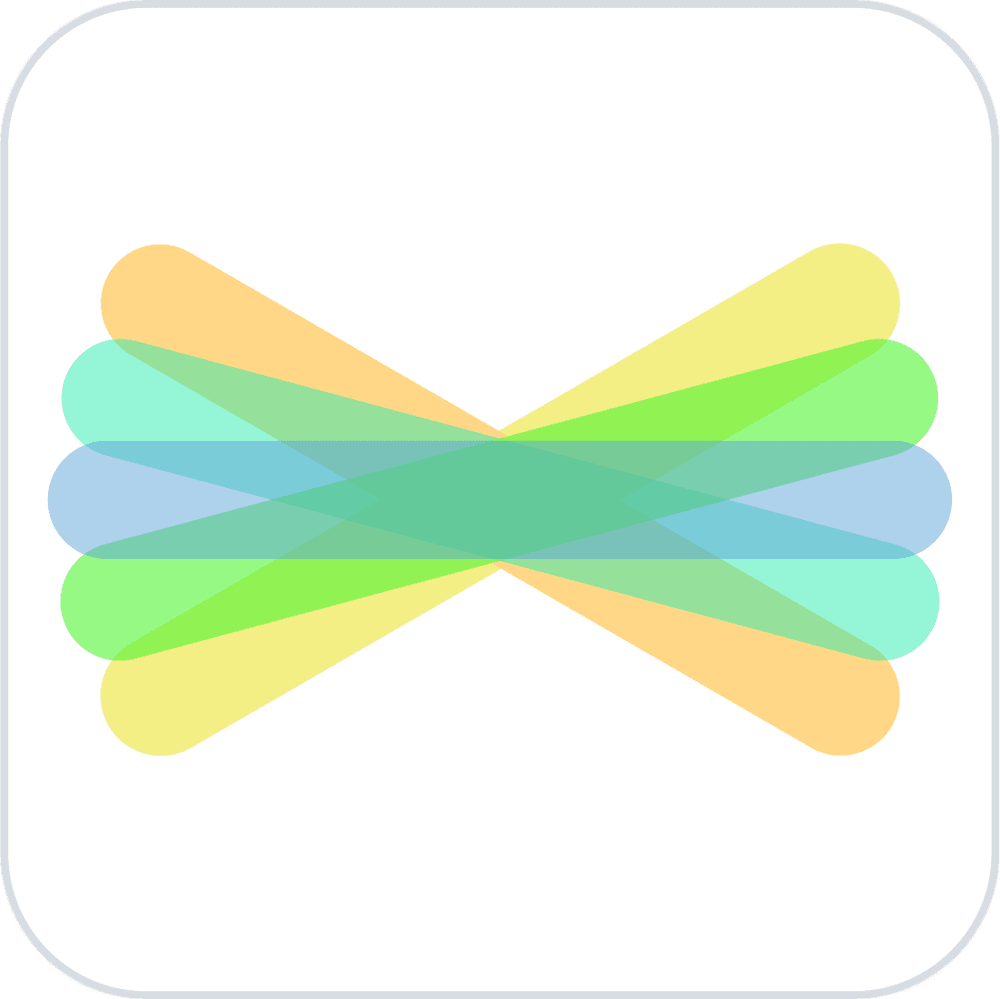
Leave a Reply